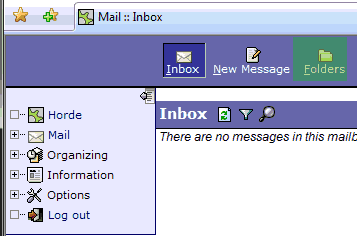
Folder Navigator
Underneath you will see check boxes next to the folders, tick the inbox folder and any others you want to empty
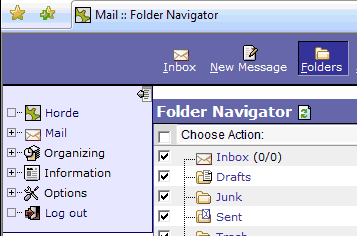
There is a dropdown list called 'folder actions', click this and select 'empty folder'
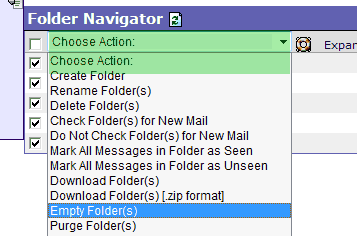
You will see a warning
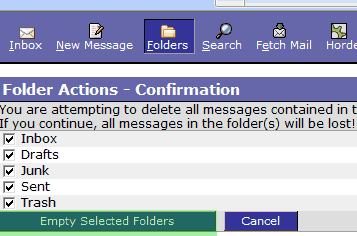
Confirm the action and it will empty the folder.

