Dreamweaver settings.
Steps
- On your tool bar click /Site/new site.
- Fill in the local info as show below:
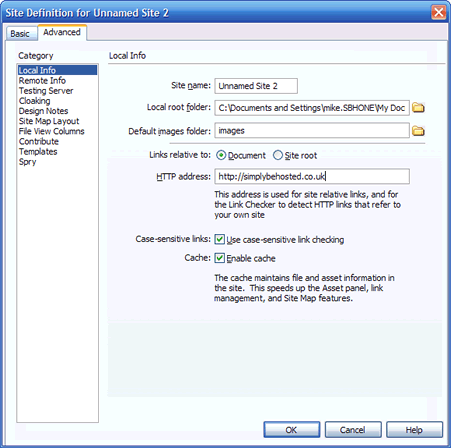
- Give the site a name.
- Choose the folder where you will store images.
- Enter your web address (your domain name).
- Next select 'Remote Info' and use the following settings (Replace simplybehosted.com with ftp.YOURDOMAIN.COM.
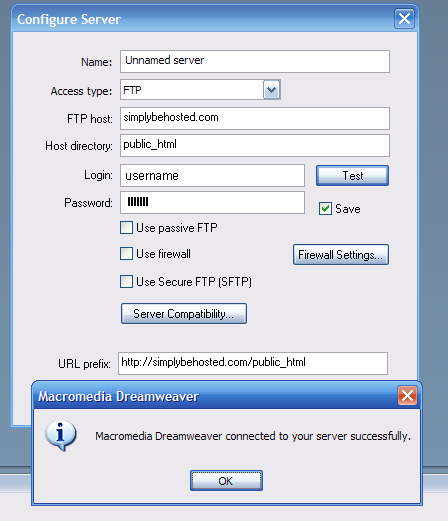
Name: Anyhting you want
Access type: Ftp
Ftp Host: ftp.<Your domain name> (i.e. ftp.example.com)
Host Directory: Public_html
Login: Your username (found in your activation email/same as your cpanel username)
Password: Your password.
Url Prefix: your domain + /public_html
Now click the test button.
That's it, you are ready to upload with dreamweaver. If the test fails double check your settings and check any firewalls.

